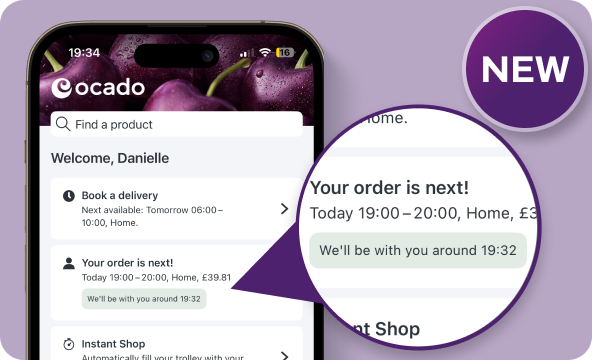
Where’s my order?
See the ETA for your order so you know when we’ll be arriving. Download the latest version of the app to track your order on the go.
Everything you love, plus some sweet new features.
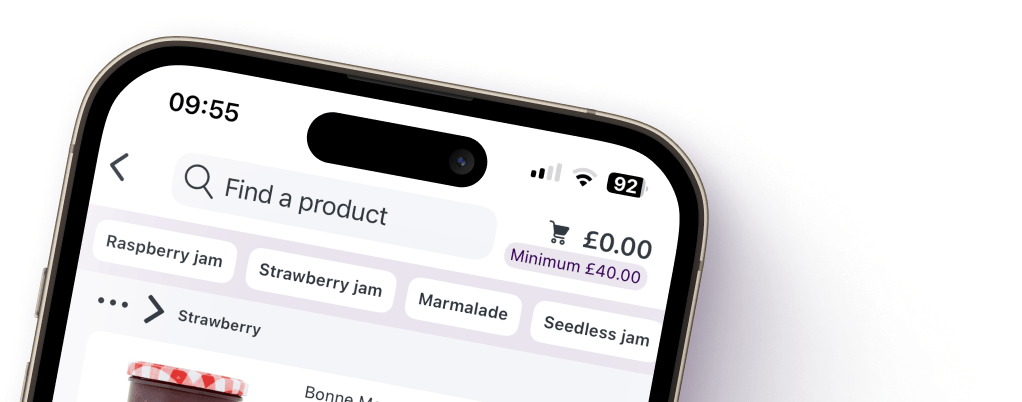
We've updated our website and launched our lovely new app for your area.
We can’t wait for you to try it.
First things first, you can now download the new all-purple ‘Ocado: Online Supermarket’ app:
You’ll find some great new additions, plus everything you already love about shopping with us. We’ve also put together a handy guide to what’s changed below – just in case you need it.
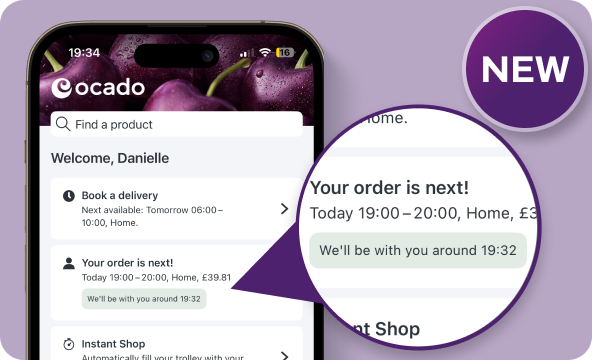
See the ETA for your order so you know when we’ll be arriving. Download the latest version of the app to track your order on the go.
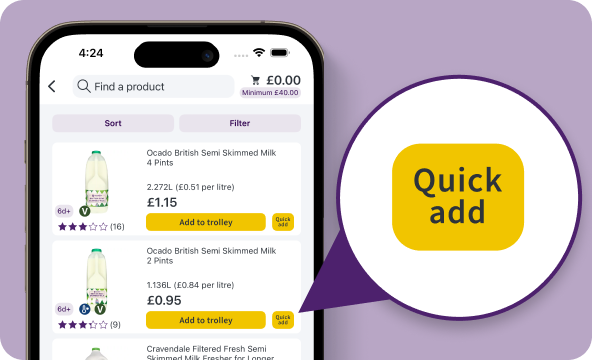
Add to an existing order without having to check out again. Whether it’s one thing or a whole trolley of products, add with just a tap.
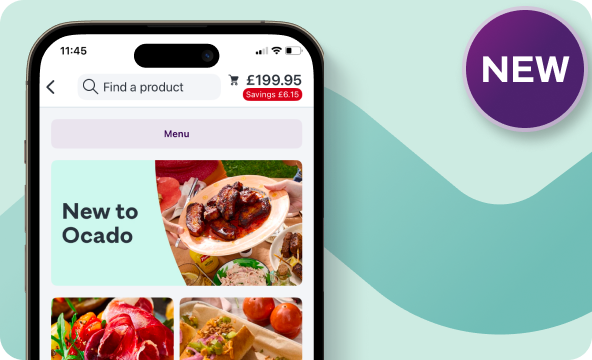
We’ve made it even easier for you to discover new arrivals and stay on top of all the talked-about products you won’t want to miss.
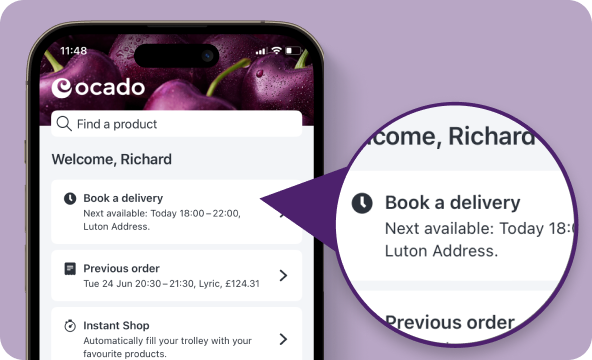
No change here. Head to the homepage and tap the ‘Book a delivery’ tab to find a slot that suits you.
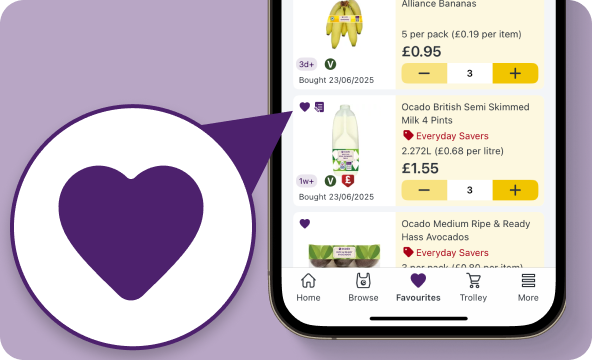
See your most-bought products under your ‘Favourites’ when you’re logged in, so it’s easy to shop for the things you love.